Start Making $10,000+ Just in 5 Days!
Is Windows 8 free download possible? Do you know that Microsoft offers a free 90-day trial edition of Windows 8 operation system?
Yes The Windows 8 Enterprise 90-day evaluation is now available to download for free at Microsoft’s Evaluation Center.
If you’re dubious about upgrading or buying the Windows 8, maybe you can try to download and use it. But the description of the page says: “It is intended for evaluation purposes only and cannot be used for productive business or personal purposes”, So, it is highly recommended to real the details, you’ll get a better understanding.
Although the Windows 8 Enterprise evaluation is provided specifically for developers and IT professionals to test their software and hardware on the final version of Windows 8 Enterprise, anyone can download it even you are not a developer or IT professional.
In this article, I will show you how to download Windows 8 trial edition and make a Installation Disk of Windows 8. You can follow the steps I show you below.
Windows 8 Free Download 90-Day Trial Edition
You can goto the the Evaluation Center’s Download Windows 8 Enterprise Evaluation page to read more detals, and then scroll down to the bottom of the page, you will see two download links (as shown as Image b-1). One is for 32-bit version, another is for 64-bit version. Select the version you want to download by clicking on the link to get started.
Software Name: Windows 8 Enterprise Evaluation
Version: 8 (2012/10/16)
Author: Microsoft
Official URL: http://technet.microsoft.com/en-us/evalcenter/hh699156.aspx
Type: 90-Day Trial Edition
Operating System: Windows 8
Language: English, French, German, Italian, Portuguese, Chinese (Simplified), Chinese (Traditional), Korean, Japanese, and Spanish.
I have put the official download links below.
Windows 8 for 32-bit (x86)
Windows 8 for 64-bit (x64)
Start Making $10,000+ Just in 5 Days!
The direct links are official Windows 8 free download. If the links are borken, please contact with us, we will fix the Windows 8 trial edition download link as soon as possible.
Steps to Windows 8 Free Download
(1) Login to Microsoft
You need a Microsoft account to sign in to the next step. If you have a Hotmail account, or Microsoft Passport, you already have a Microsoft account. Fill in the fields with your account and password, and then click Sign in button.
(2) Fill out the online form
If you click on Cancel, the page will redirect you to Evaluation Center’s homepage. So, take 5 minutes to fill out the online form, and then click on Continue button. Once done, the download will start automatically.
1: Internet Explorer
If you use Internet explorer, you will be prompted to install Download Manager begins your download.
2: Chrome
If you use Chrome, built-in Download Manager will begin your download.
Windows 8 free download filename:
9200.16384.WIN8_RTM.120725-1247_X64FRE_ENTERPRISE_EVAL_EN-US-HRM_CENA_X64FREE_EN-US_DV5.ISO Size: 3.3 GB
(3) Make an installation disk
When the downloading process is completed, right-click on the file, click on Burn disk image.
Insert a blank DVD to your DVD burner drive, and then click on Burn button.
After having burned the Windows 8 image file to the disk, you can use the disk to install Windows 8 Enterprise Evaluation now.
I have put the official download links below.
Windows 8 for 32-bit (x86)
Windows 8 for 64-bit (x64)
Start Making $10,000+ Just in 5 Days!






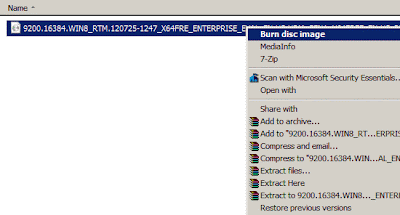


Soft Tech: Windows 8 And Guide To Install >>>>> Download Now
ReplyDelete>>>>> Download Full
Soft Tech: Windows 8 And Guide To Install >>>>> Download LINK
>>>>> Download Now
Soft Tech: Windows 8 And Guide To Install >>>>> Download Full
>>>>> Download LINK 3K